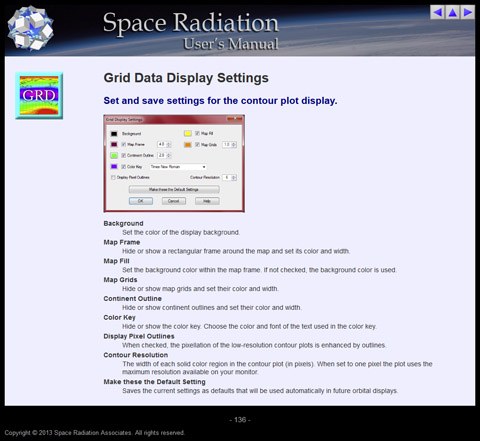Space Radiation 7 Improvements
User Interface Completely Rewritten in C#/.NET
The Space Radiation front-end has been completely rewritten in C#/.NET managed code. The front-end consists of the user interface, code for interfacing with the database system and the FORTRAN modules, reports, and tools for importing and exporting files. Space Radiation Version 6 and earlier are written in C with the 32-bit windows library.
The new code is more reliable, secure, and easier to maintain. It is highly compatible with the latest Windows operating systems including Windows 8, Windows 7, Windows Vista and Windows XP. It natively supports important features such as long filenames, international character sets (Unicode), object-oriented constructs, 64-bit processing, and multitasking. Most of the improvements in Version 7 are made possible by the simplicity and robustness of managed code.
A number of interface improvements and simplifications in workflow have been implemented while preserving much of the look-and-feel of earlier versions. These changes can lead to large productivity gains.
- Powerful new Edit, Delete, and Clone functions have been introduced. These allow you to quickly modify sequences of calculations where only a few parameter changes are needed.
- When performing a computation you are no longer required to enter a filename, a default is selected automatically. You can differentiate between different compuations with descriptive information as desired. The file selection dialog box is eliminated saving you a step.
- The Progress Monitor has been eliminated because the computations are now very fast and multitasked. Progress is displayed visually in the token window.
- Projects may now have a name different from the project folder. Additional project data is retained including a detailed project description, contact data, and project-specific report header.
- Tool tips have been added to most fields in the dialog boxes. This provides instant help and saves a visit to the (revised) User's Manual.
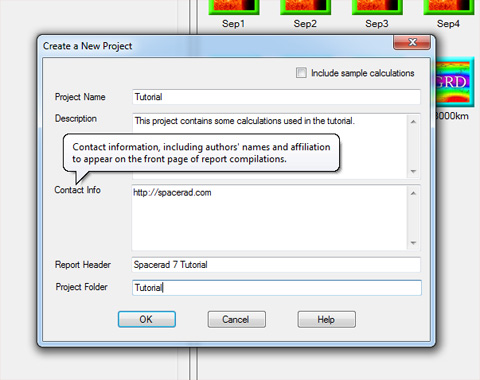
The Token Window
The Token Window interface provides a new way of interacting with the computational data. In what is essentially a replacement of the Progress Monitor, a token is assigned to each computation in progress and appears in the token window when execution starts. Shading on the token indicates a computation in progress. When complete the token remains. Any action that can be taken on the file is accessible directly through the context menu for the token. A graph of the file can be displayed in one click, or a report, or a listing. This saves a tremendous number of steps over the original interface.
Here are some of the advantages you will notice immediately:
- Visual representation of the project makes it more understandable.
- Fewer steps to get a task done.
- Displays the relationship between computations.
- Deletion of computations and their descendants in one step.
- Editing of computations and their descendants in one step.
- Cloning of computations and their descendants in one step.
- Toggle easily between our original interface and the token window.
- Direct access to individual files without the file selection dialog.
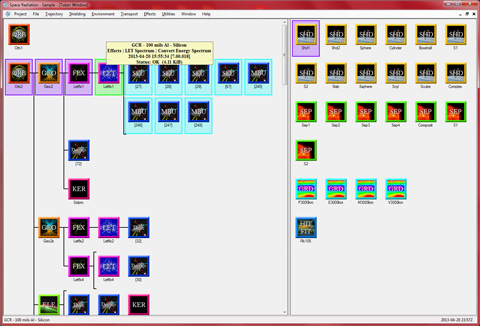
New Database System
Space Radiation requires a database system to track input parameters for the dialog boxes. The custom database of Space Radiation 6 has now been replaced with SQLite: a free, open source, industry-standard database library. Here are some of the advantages that SQLite offers us:
- Database locking supports project sharing among multiple users.
- Increased data security and reliability.
- May be accessed and maintained by widely-available tools.
- Full support for long filenames and the Unicode character set.
- Portable.
- Easily extensible to other SQL database systems available in the corporate environment.
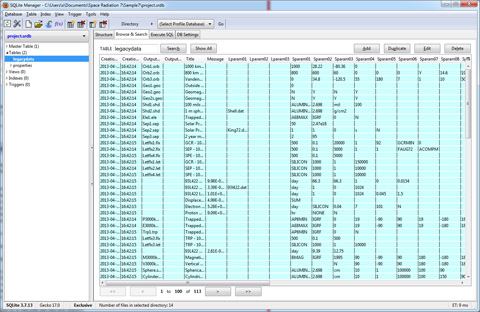
Graphics Functions Simplified and Enhanced
All graphics functions have been rewritten. Graphics are specifically designed to support understanding and communication of space radiation effects results. Here are some of the improvements.
- Graphics functions are optimized for newer wide screen monitors.
- Graphics fully utilize newer, high-performance GPUs. For older systems, fall backs are provided for lower resolution or slower refresh rates.
- Graphics functions now display all Space Radiation file types.
- Accessing the energy and LET spectra displays is much faster. The choice of which charge and spectral type is deferred to the actual graphics windows and is very fast and simple.
- It is much easier to find the plot settings using the context menu and a settings dialog.
- Settings are applied dynamically allowing you to view changes much more quickly.
- Images may be copied directly to the clipboard or exported in JPG, BMP, PNG, or GIF format.
- Images may be exported at poster-sized resolutions (10000 x 10000 pixels).
- Color keys may be accessed and edited from the context menu.
- Graphics windows are easily floated to separate windows for multiple monitor viewing. (Use double-click or context menu option.)
- Generic zoom replaced by point-specific zoom. Mouse scroll wheel magnifies the area centered around the cursor.
- Color key may quickly be switched off and on in data path and data grid displays.
- Plot output is publication quality.
- All plot elements, including fonts and line widths, are automatically scaled to the plot size. This simplifies production of large bitmaps for export.
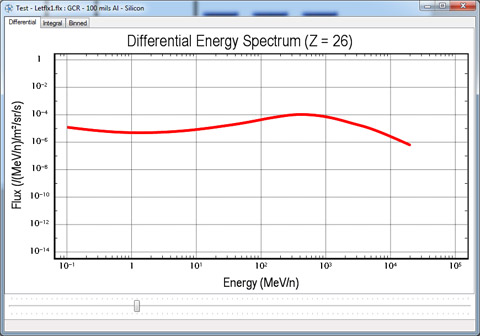
New Contour Plot Display
The new contour plotting function allows you to quickly and interactively study a radiation environment. Here are some of the features:
- Very fast
- Infinite resolution. Zoom in as much as you need, the detail continues improving.
- Variable resolution. Contours can be manipulated faster at lower resolution and easily switched to higher resolution for presentation quality output.
- Optimum resolution. Single pixel resolution utilizes the maximum graphics capability of your system.
- Number of contour levels may be easily adjusted between 3 and 20.
- Status message gives exact position (latitude and longitude) of the cursor and the value of the environment variable being displayed.
- Default color scheme is provided and may be overriden by custom color keys.
- New color key editor allows you to easily design and modify color keys.
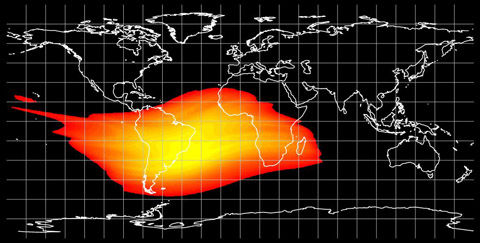
New Orbit Display Functionality
- A scroll bar automatically appears for large orbits so that the number of points viewed in a single frame can be limited to a reasonable amount. The actual limit is user selectable. It can be changed dynamically to improve clarity or graphics performance if needed.
- Orbital viewing angle rotations are now implemented by mouse drag instead of scroll bars.
- Orbit display may be translated or zoomed according to mouse mode. Mode can be toggled by holding down the control key.
- All orbits may now be animated by one click on the context menu.
- Animation may include Earth rotation if desired.
- Animation speed may range between real-time and 10000x real-time.
- Animation speed is accurately synced to real time
- Animation may be looped or single run.
- All settings are available during animation and updated immediately without affecting the animation speed or accuracy.
- Viewing angle and zoom may be freely changed while animation is proceeding
- Animation refresh rate defaults to 50 frames per second. It may be increased or decreased according to the performance of your graphics card.
- Orbit shadow (ground track) may be displayed either as points, connected line segments, or both with fully selectable color and width.
- Settings are available on a context menu and settings dialogs. All are immediately available from the graphics screen and changes are displayed instantly.
Simplified File Location
All of your files including projects, color keys, samples, and settings are now saved by default in your Documents folder. This is fully compatible with Microsoft Windows standards including the user account control (UAC) system. It offers you, for the first time, the possibility of completely backing up your Space Radiation assets in one step.
This change is accompanied by the demise of the Master Folder introduced in Space Radiation 6. You still can place new projects anywhere on your system or on any network computer where you have write permission. Projects are fully relocatable. You can move or copy the project folder anywhere on your system and it will function without problems when Space Radiation is restarted.
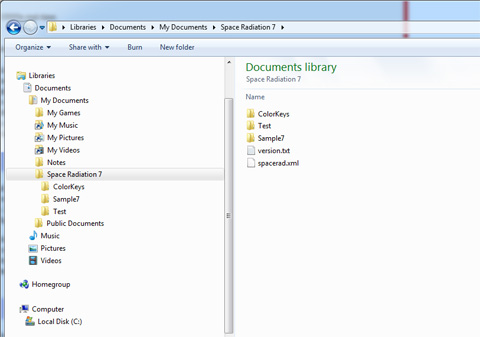
Updated File Listings
File listings are exports of Space Radiation binary format files to text and HTML format. In order to fully support international character sets they are now generated as UTF-8 formatted files. These files begin with a byte order mark consisting of the three hexadecimal numbers 0xEF, 0xBB, 0xBF which look like  if viewed as ANSI text. This could affect third-party software functions that read these files, but most software understands this mark.
The HTML file header has also been altered to indicate that it is using the UTF-8 character set rather than ANSI (ISO-8859-1) which was used previously.
The term "Histogram" has been replaced by "Binned" because it is a better description of the spectral form. The format has limited use because the bin size increases with energy. Enhancements to this output will be offered in a future verion.
The vast majority of numerical values in the Space Radiation 7 listings match those of Space Radiation 6 to within 0.01% or better. Most are exactly the same and most of the remainder differ only in the last significant digit. Several rare errors were found in the output listings. In all cases they have been corrected. These are unlikely to have affected your results.
These bugs were fixed:
- When you use any but the default flux units, the unit change is not implemented on the last line of energy spectrum (FLX) output files with the Binned (Histogram) or Integral spectrum type. It is not propagated to your final results because only the internal units are used internally. This also does not appear on the graphics display because the last point is not plotted.
- Very rarely a single entry in the CREME text file output for integral or differential spectra is in error by a factor of 10.
- In many cases the HTML title, which appears on the browser, was missing from listings. These have now been added.
- In the text listings for trapped electron, trapped proton, solar proton, and neutron spectra there is an occasional extra 0x0D hexadecimal character (ASCII Carriage Return) that either is ignored or shows up as any empty line in most software.
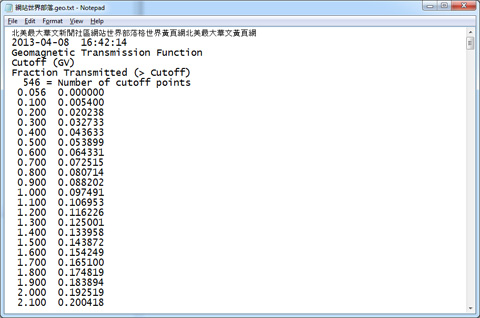
Updated Reports
Space Radiation generates parameter reports in text and HTML format. The content of the two report types in Space Radiation 7 is identical to Space Radiation 6. The following changes have been made:
- Character encoding has been changed from ISO-8859-1 to UTF-8. The change is reflected in the HTML header.
- Font size was increased from 9pt to 10pt monospace.
- Only the filename, not the full path name, of dependent files is reported.
- The term "Histogram" has been replaced by "Binned" because it is a better description of the spectral form.
- The parameter names, when missing, have now been included with their values.
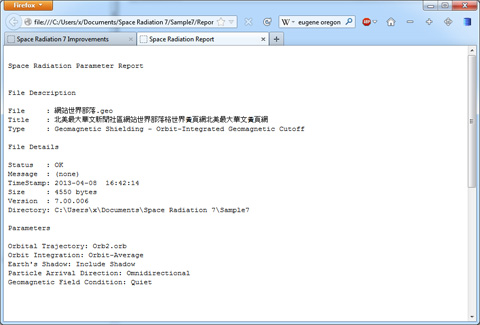
Other Important Changes
- The Space Radiation User's Manual has been rewritten to incorporate new features and reflect changes.
- Space Radiation is now delivered by download from an AWS S3 server. A new self-extractor is provided to ensure the integrity and authenticity of the files.
- A new driverless dongle replaces the Sentinel hardware key. This should eliminate all driver issues.
- The installer has been streamlined. The new installer detects whether your system is 32-bit or 64-bit and installs the appropriate software executable.
- A bug in the Space Radiation 6 installation software that does not allow you to remove the sample files has been fixed.